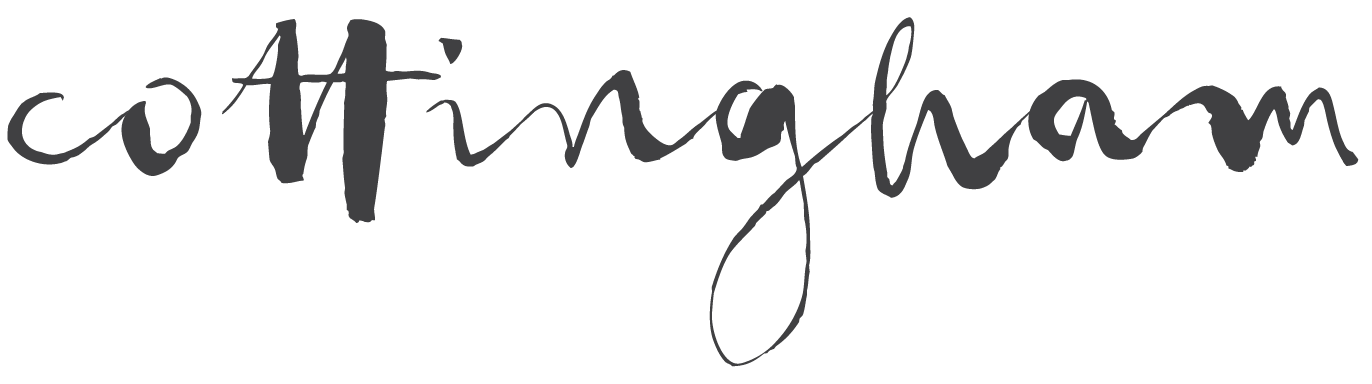LifeBoard
LifeBoard is a consumer application for the Golden-i headset computer. Announced at CES 2013, LifeBoard is a customisable skin for the Gi-OS operating system, allowing users to set up and switch between up to six different screens using voice commands.
My role
Ikanos Consulting are a software house founded in 2007 in Nottingham. It specialises in creating applications for wearable technology, including the LifeBoard software for Kopin Corporation’s Golden-i headset computer.
I worked on the creation and designs of multiple services for Ikanos, including Paramedic Pro, Police Pro and Firefighter Pro, as well as LifeBoard.
LifeBoard enables users to customise up to 6 different screens to meet their working preferences. Simply by talking to the Golden-i headset allows users to manage their day with ease by showing you your calendar along with the latest news along with the ability to access files, and documents, watch videos and browse the web.
It was designed to help organise everyday life by enabling features like viewing documents, newsfeeds, social media, calendars, and making video calls to other users, all with a focus on delivering a smooth user experience.
Key challenges:
It hasn’t been done before
Challenge
Users needed to be able to open and view documents. View calendars, social media and news feeds, and make video calls to other users.
The main challenge, this hadn’t been done before, so there wasn’t alot we could do, you can’t exactly do much competitor research.
Solution
We did lots of user research sessions to test out the designs and visual flows.
By doing this, we made lots of notes from our learnings of the users experience whilst using the software.
Whiteboarding
The initial idea was that users were submerged into their LifeBoard dashboard, you could see 3 screens initially on the homepage which then allowed users to navigate to wherever they wished in the software.
LifeBoard included the innovative Ask Ziggy speech-driven virtual assistant. Ask Ziggy allows users to send messages, make calls, set reminders and browse the web by merely talking to your Golden-i hands-free device.
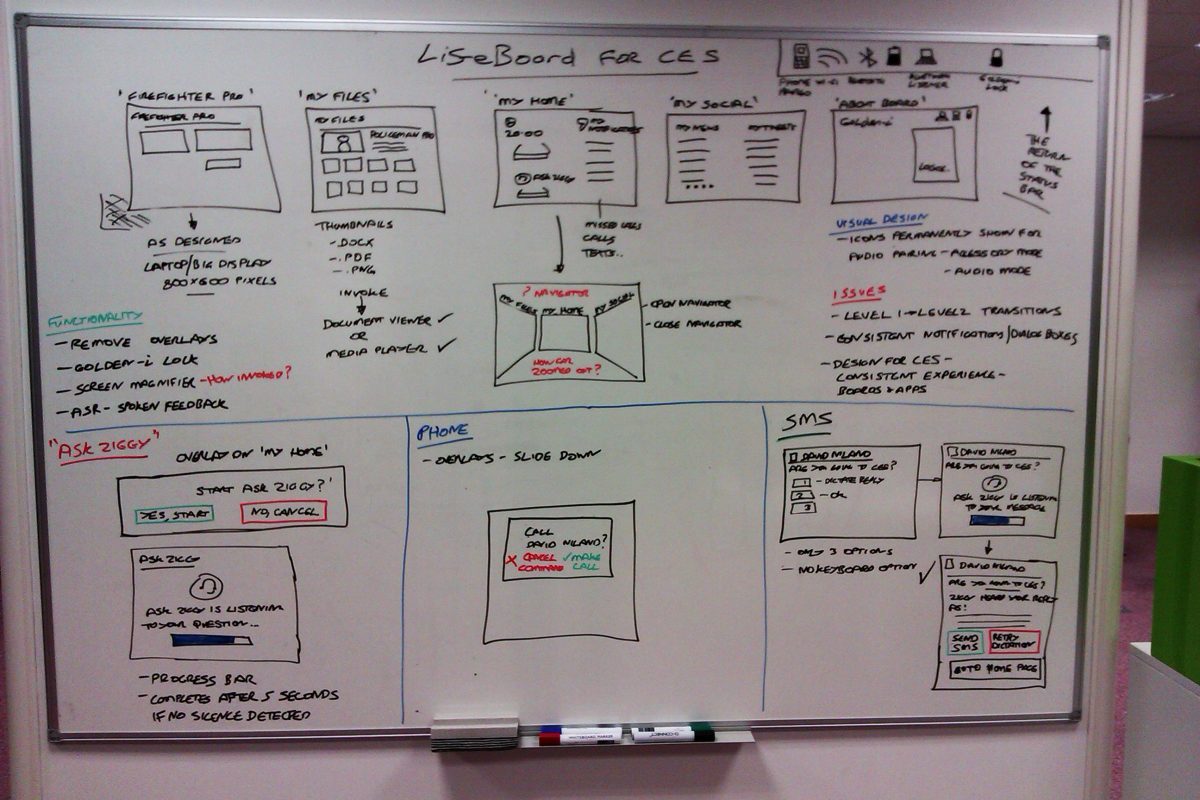
By using head tracking, users could move their head whilst wearing the headset, look directly at the screen they wanted and say the word linked to the screen to activate and view it.

Wireframing
In progress…
LifeBoard
LifeBoard is a consumer application for the Golden-i headset computer. Announced at CES 2013, LifeBoard is a customisable skin for the Gi-OS operating system, allowing users to set up and switch between up to six different screens using voice commands.
My role
Ikanos Consulting are a software house founded in 2007 in Nottingham. It specialises in creating applications for wearable technology, including the LifeBoard software for Kopin Corporation’s Golden-i headset computer.
I worked on the creation and designs of multiple services for Ikanos, including Paramedic Pro, Police Pro and Firefighter Pro, as well as LifeBoard.
LifeBoard enables users to customise up to 6 different screens to meet their working preferences. Simply by talking to the Golden-i headset allows users to manage their day with ease by showing you your calendar along with the latest news along with the ability to access files, and documents, watch videos and browse the web.
It was designed to help organise everyday life by enabling features like viewing documents, newsfeeds, social media, calendars, and making video calls to other users, all with a focus on delivering a smooth user experience.
Key challenges:
It hasn’t been done before
Challenge
The main challenge, this hadn’t been done before, so there wasn’t alot we could do, you can’t exactly do much competitor research.
Solution
We did lots of user research sessions to test out the designs and visual flows.
By doing this, we made lots of notes from our learnings of the users experience whilst using the software.
Whiteboarding
The initial idea was that users were submerged into their LifeBoard dashboard, you could see 3 screens initially on the homepage which then allowed users to navigate to wherever they wished in the software.
LifeBoard included the innovative Ask Ziggy speech-driven virtual assistant. Ask Ziggy allows users to send messages, make calls, set reminders and browse the web by merely talking to your Golden-i hands-free device.
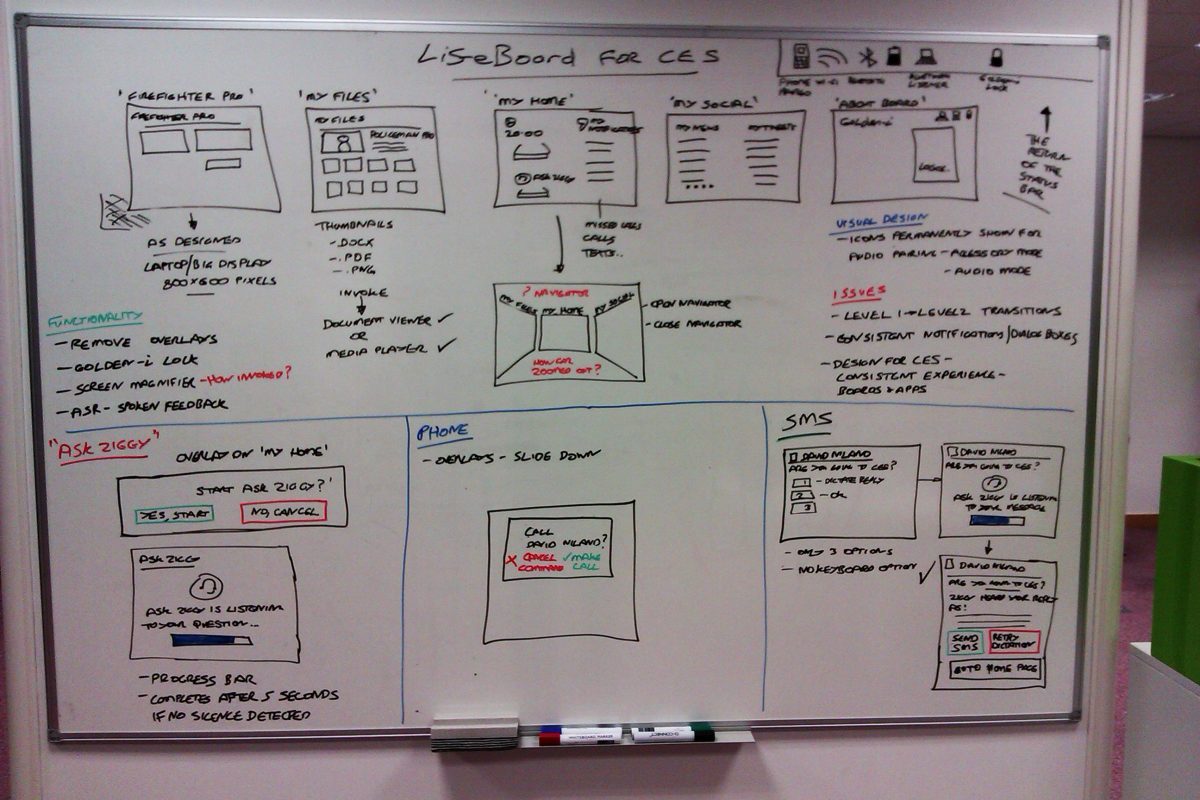
By using head tracking, users could move their head whilst wearing the headset, look directly at the screen they wanted and say the word linked to the screen to activate and view it.

Wireframing
In progress…